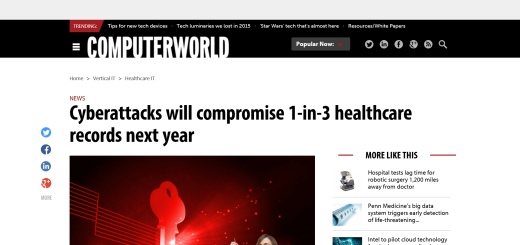Could That Email from PayPal Be From a Hacker Instead?
Have you ever gone through your emails and found one that you thought was from PayPal that said “Your account has been limited until we hear from you”? Then when you open the mail it seems to be a phishing page from hackers to steal your login and password to PayPal.
Here are a few tips to help you know if you are getting the message from PayPal or from a hacker attempting to look like PayPal, get your information, then steal all your money.
- Look at the address of mail sender. When you receive an email from Paypal look what is right after “@” from the sender. It must be “paypal.com”. If it is similar to it (laypal, paylal, etc.) it is probably a phishing/spam site. Don’t click on it. Same is true for any other organization (@usbank.com, @ebay.com or @trustguard.com). If it says something other than @paypal.com, delete the email as quickly as possible.
- Look for spelling or grammatical errors in the email itself. Most of the time, big companies won’t make errors – but someone trying to steal your identity might.
- Before clicking on a link in the body of the email, look where the link would go if you clicked on it by mousing over it. If the link is going to anywhere but paypal.com, don’t click on it.
- If the email ever asks for your password, it is definitely a scam. Simply delete the email and don’t spend anymore time on it. It is a hacker trying to get access to your account.
Hackers can contact you through several mediums – from emails to websites. If you’re an online business owner, use these tips when going through emails and keep your site safe by running daily PCI compliant security scans. The scans check for malware and vulnerabilities that hackers use to access your site. To find out more, visit Trust Guard.com